Comparison with ordinary remote control
The functions can be controlled by pressing the buttons of the remote control or Comfort Access.
Unlocking
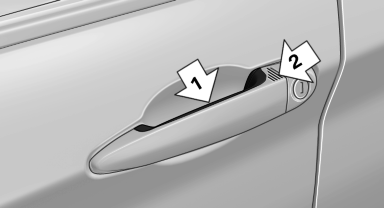
Grasp the door handle on the driver's or front
passenger door completely, arrow 1. This corresponds
to pressing the  button.
button.
Locking
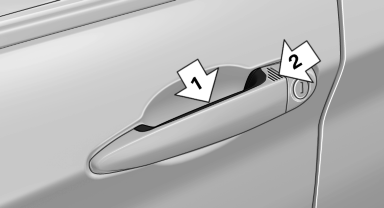
Press the area on the door handle, arrow 2, with your finger for approx. 1 second.
This corresponds to pressing the  button.
button.
To save battery power, ensure that the ignition and all electronic systems and/or power consumers are switched off before locking the vehicle.
Convenient closing
Press the area on the door handle, arrow 2, with the finger and hold it down.
In addition to locking, the windows and the glass sunroof are closed.
 Monitor the closing process
Monitor the closing process
Monitor the closing process to ensure that no one becomes trapped.
Unlocking the trunk lid separately
Press the button on the exterior of the trunk lid.
This corresponds to pressing the  button.
button.
 Do not place the remote control in
the
cargo area
Do not place the remote control in
the
cargo area
Take the remote control with you and do not leave it in the cargo area; otherwise, the remote control is locked inside the vehicle when the trunk lid is closed.
See also:
Entering letters and numbers
General information
1. Turn the controller: select letters or numbers.
2. Select additional letters or numbers if
needed.
3. "OK": confirm the entry.
Switching between cases, letters ...
Exterior mirrors
At a glance
1 Adjusting
2 Left/right, Automatic Curb Monitor*
3 Fold in and out*
General information
The mirror on the passenger side is more curved
than the driver's side mirror.
Estimatin ...
Service Request
At a glanceInform your BMW center that you need to schedule a service appointment. The Teleservice
data is transmitted during a Service Request. If possible, your BMW center will
establish contact ...
