Replacing the battery
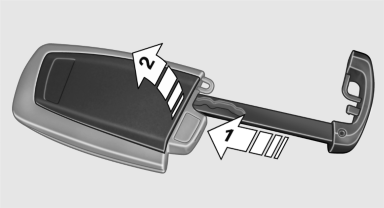
Replacing the battery
1. Take the integrated key out of the remote control.
2. Push in the catch with the key, arrow 1.
3. Remove the cover of the battery compartment; see arrow 2.
4. Insert a battery of the same type with the positive side facing upwards.
5. Press the cover closed.
 Take the used battery to a
recycling center
or to your service center.
Take the used battery to a
recycling center
or to your service center.
See also:
Calls with multiple participants
General information
You can switch between calls or connect two
calls to a single conference call. These functions must be supported by the
mobile phone and
service provider.
Accepting a call ...
Updating the navigation data
General information
Navigation data are stored in the vehicle and can
be updated.
Navigation data and authorization codes are
available from your service center.
▷ Depending on the data v ...
Driving through water
Maximum water depth:
▷ BMW X5: 20 inches/50 cm.
▷ BMW X6: 17 inches/45 cm.
Adhere to water depth and speed limitations
Only drive through water up to the above-mentioned
depth at n ...
