Displaying the button assignment
Use a finger to touch the buttons. Do not wear gloves or use objects.
The key assignment is displayed at the top edge of the screen.
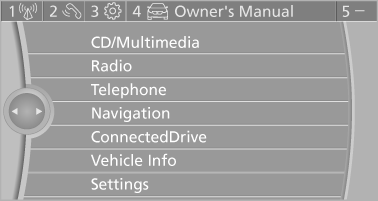
▷ To display short information: touch the button.
▷ To display detailed information: touch the button for an extended period.
See also:
Indication in the info display
The information from the onboard
computer is shown in the
info display in the instrument
cluster. ...
Special windshield
The windshield is part of the system.
The shape of the windshield makes it possible
to display a precise image.
A film in the windshield prevents double images
from being displayed.
Therefore, ...
Functional requirement
▷ To lock the vehicle, the remote control must
be located outside of the vehicle..
▷ The next unlocking and locking cycle is not
possible until after approx. 2 seconds..
▷ The e ...
