Selecting the display
1.
 Press the button.
Press the button.
2. "Split screen" 3. Move the controller until the split screen is selected.
4. Press the controller or select "Split screen content".
5. Select the desired menu item.
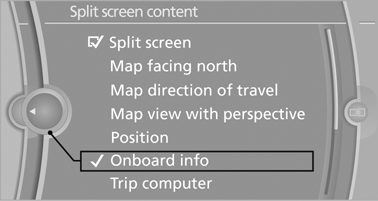
See also:
Snap-in adapter
General information
Detailed information about snap-in adapter,
which supports the functions of the mobile
phone, available from the service center.
Notes
At high temperatures, the charge funct ...
Clothes hooks
The clothes hooks are located next to the grab
handles in the rear and on the door pillar in the
rear.
Do not obstruct view
When suspending clothing from the
hooks, ensure that it will not ob ...
Notes
Your vehicle is equipped with run-flat tires,as standard
equipment
They do not need to be replaced immediately in
the event of a puncture.
When mounting new tires or changing from
summer to wi ...
