Selecting menu items
Menu items shown in white can be selected.
1. Turn the controller until the desired menu item is highlighted.
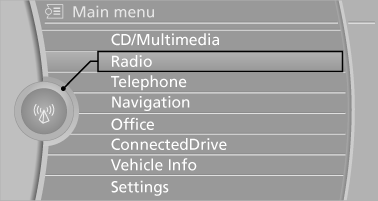
2. Press the controller.
Menu items in the Owner's Manual
In the Owner's Manual, menu items that can be selected are set in quotation marks, e.g., "Settings".
See also:
Functional readiness of the airbag
system
When the ignition is switch on, the warning
lamp in the instrument cluster lights
up briefly and thereby indicates the operational
readiness of the entire airbag system
and the belt tensione ...
General information
Switch position: 0,
If the driver door is opened with the ignition
switched off, the exterior lighting is automatically
switched off at these switch settings: ...
The concept
When the low beams are switched on, this system
automatically switches the high beams on
and off or suppresses the light in the areas that
blind oncoming traffic. The procedure is controlled
b ...
