Controller without navigation system
Select menu items and create settings.
1. Turn.
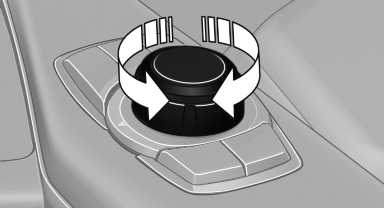
2. Press.
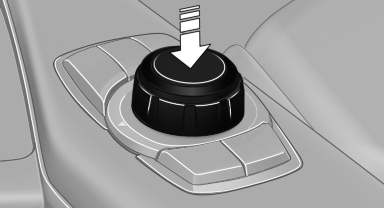
3. Move in two directions.
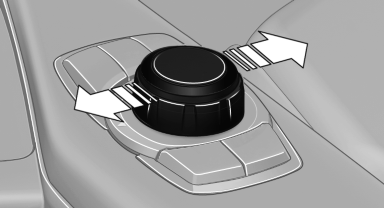
Buttons on controller
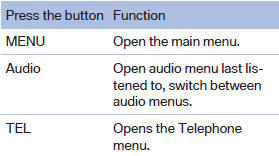
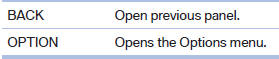
See also:
Unbuckling the belt
1. Hold the belt firmly.
2. Press the red button in the belt buckle.
3. Guide the belt back into its reel.
The shoulder strap's anchorage point will be
correct for adult seat occupants of every b ...
Required fuel
Super premium gasoline/AKI 91
This gasoline is highly recommended.
Gasoline with lower AKI
However, you may also use gasoline with less
AKI.
The minimum AKI Rating is 89.
If you use gasoline wi ...
Special windshield
The windshield is part of the system.
The shape of the windshield makes it possible
to display a precise image.
A film in the windshield prevents double images
from being displayed.
Therefore, ...
