Services status
Displaying available services
Display of all services available in the vehicle.
1. "BMW Assist" or "ConnectedDrive"
2. "Service Status"
3. "Available services"
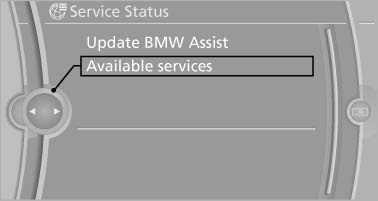
Displaying available services
Updating BMW Assist
Manual update of TeleService and BMW Assist.
1. "BMW Assist" or "ConnectedDrive"
2. "Service Status"
3. "Update BMW Assist"
Data transfer
During the updating of BMW services, display the status of the data transfer.
1. "BMW Assist" or "ConnectedDrive"
2. Open "Options".
3. "Data transfer"
See also:
Selecting channels
You can only listen to enabled channels.
The selected channel is stored for the remote
control currently in use.
Via iDrive
1. "Radio".
2. "Satellite radio".
3. Select " ...
2008 BMW X6 Review
My wife and I had just climbed out of the X6 SUV, one of BMW's newest models,
and were walking away from it when she summed up her thoughts on its interesting
shape. "It looks like an Aztek,& ...
2012 BMW 535 Review by Joe Wiesenfelder
I don't walk away from every new model with a single overriding impression,
but sometimes a car grabs me by the collar and shakes me. While that wasn't
exactly the case with the redesigned 2011 BM ...
