Operating BMW Online
To start a search:
▷ Turn the controller to highlight an element.
▷ Press the controller to display an element.
Opening the start page
1. Open "Options".
2. "Display start page"
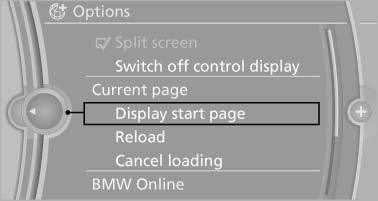
Opening the start page
Loading a new page
1. Open "Options".
2. "Reload"
Cancel
1. Open "Options".
2. "Cancel loading"
See also:
Continuing destination guidance
If the destination was not reached during the last
trip, destination guidance can be resumed.
"Resume guidance" ...
Tasks
Displaying the task list
Display tasks that are due within the next
90 days.
1. "Office".
2. "Tasks"
Sorting the task list
1. Select the header in the task list.
2. Selec ...
Tilting the glass sunroof
Push switch upward briefly.
▷ Closed roof is tilted open.
▷ The opened roof closes until
it is in its tilted position. The
sliding visor stays completely
open. ...
