Editing a contact
1. "My contacts"
2. Select the desired contact.
3. "Edit contact"
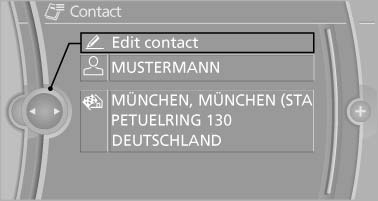
Edit contact
4. Change the entries.
5. Move the controller to the left.
6. "Yes"
See also:
Camera
Camera
The camera is located near the base of the mirror.
Keep windshield clean and clear in the area in
front of the interior rear view mirror. ...
Tires
Due to technical factors associated with their
manufacture, tires do not achieve their full traction
potential until after an initial breaking-in period.
Drive conservatively for the first 200 mi ...
General information
Instructions for voice activation system.
To have the available spoken instructions read
out loud: ›Voice commands‹ ...
