New contact
1. "Contacts"
2. "New contact"

New contact
3. The entry fields are still filled with the previous
entries: "Delete input fields"
4. Fill in the entry fields: select the symbol next
to the entry field.
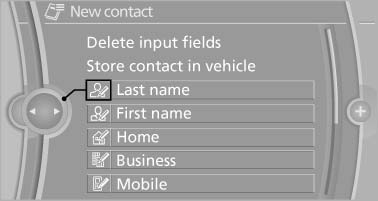
Fill in the entry fields: select the symbol next
to the entry field
5. Enter the text
In vehicles equipped with a navigation system:
it is only possible to enter addresses
that are contained in the vehicle navigation
data. This ensures that destination guidance
is possible for all addresses.
6. If necessary, "Store".
7. "Store contact in vehicle"
See also:
Specifying the home address
A home address can be stored. It appears at the
top of the contact list.
1. "Home"
2. Create a contact.
3. "Store contact in vehicle" ...
Destination guidance with traffic bulletins
General information
Detour suggestions from the navigation system
can be manually accepted in the semi-dynamic
destination guidance. In the dynamic destination
guidance, they are automatically ...
Engine stop
The engine is switched off automatically during
a stop under the following conditions:
Manual transmission:
▷ Neutral is engaged and the clutch pedal is
not pressed.
▷ The driver's ...
