Display the calendar
Appointments during the last 20 days and the next 50 days can be displayed.
1. "Office"
2. "Calendar"
The appointments on the current day are displayed.
1. Select the date.
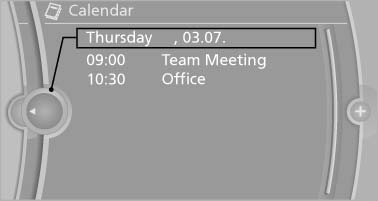
Selecting the calendar day
2. Select the desired day or date.
▷ "Next day"
▷ "Date:"
▷ "Previous day"
▷ "Today"
See also:
Switching off the engine
Always take the remote control with you when
you leave the vehicle.
When parking, apply the parking brake forcefully; otherwise, the vehicle could
begin to roll.
Manual transmission1. Wit ...
Contacts
...
Snow chains
Only certain fine-link snow chains have been
tested by BMW, classified as safe for use and
recommended. Consult your service center for
more information.
BMW X5: use only in pairs on the rear w ...
