Message from the Concierge service
Starting destination guidance
1. Select the desired message
2.  "Start
guidance" or "Add as another
destination"
"Start
guidance" or "Add as another
destination"
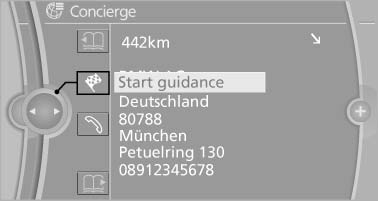
Message from the Concierge service
3. Start destination guidance, if necessary.
Dialing the number in the message
Up to 4 phone numbers can be transmitted with a message.
1. Select the desired message.
2.  "Call":
"Call":
If the message contains a number, the connection is established.
 "Select phone number":
"Select phone number":
If the message contains more than one number, select the desired number from the list.
The connection is established.
Storing an address
1. Select the desired message.
2. Open "Options".
3. "Store contact in vehicle"
Displaying additional information
1. Select the desired message.
2. "Further information"
See also:
What to do if...
Information on suitable mobile phones.
Appointments, tasks, notes, text messages, or
e-mails from the mobile phone are not displayed.
▷ The mobile phone is not capable of the
missing funct ...
Maintenance
Vehicle equipment
All standard, country-specific and optional
equipment that is offered in the model series is
described in this chapter. Therefore, equipment
is also described that is not avai ...
Have maintenance carried out
Have vehicles maintained regularly to achieve optimal vehicle
economy and operating life.
Have the maintenance carried out by your service
center.
Please also note the BMW Maintenance System ...
