Filtering the message list
The message list can be filtered, when more than one type of message exists.
1. "Filter:"
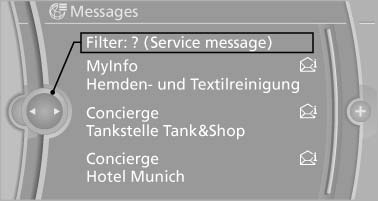
2. Select the type of message.
▷ "All"
All messages are displayed.
▷ "E-mail"
Only e-mails from the mobile phone are
displayed.
▷ "Service message"
Only messages from the BMW Assist
Concierge service and My Info are displayed.
▷ "Text message"
Only text messages from the mobile
phone are displayed.
See also:
Emergency unlocking
Pull the handle inside the cargo area.
The trunk lid unlocks. ...
Safety belts
Seats with safety belt
The vehicle has five seats, each of which is
equipped with a safety belt.
Notes
Always make sure that safety belts are being
worn by all occupants before driving away.
...
Malfunction
The warning lamp
lights up yellow and
a message is shown on the Control
Display. The active steering is defective
or has been temporarily deactivated.
At low speeds, greater steering wheel
...
