Displaying messages
1. "Office"
2. "Messages"
A symbol identifies the type of message.
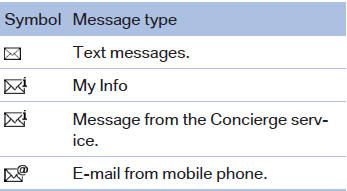
See also:
Vehicle battery
Maintenance
The battery is maintenance-free, i.e., the electrolyte
will last for the life of the battery.
Your service center will be glad to advise you on
questions regarding the battery.
Batt ...
Preparation
1. Check whether the battery of the other vehicle
has a voltage of 12 volts. This information
can be found on the battery.
2. Switch off the engine of the assisting vehicle.
3. Switch off any el ...
Switching the split screen on and off
1. Press the button.
2. "Split screen"
3. Move the controller until the split screen is
selected.
4. Press the controller or select "Split screen
content".
5. Select the d ...
