Inserting/removing the snap-in adapter
1. Press button 1 and remove the cover.
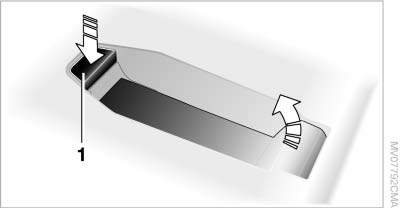
2. Insert the snap-in adapter at the front, arrow 1, and press down, arrow 2, until it engages.
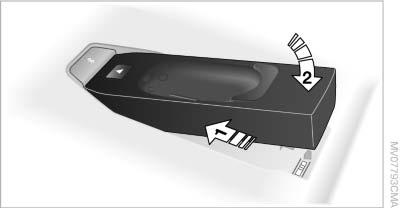
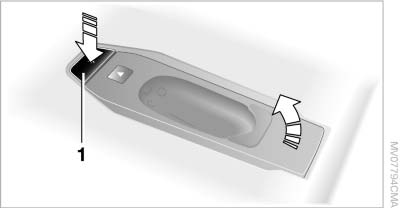
To remove the snap-in adapter: press button 1.
Inserting the mobile phone
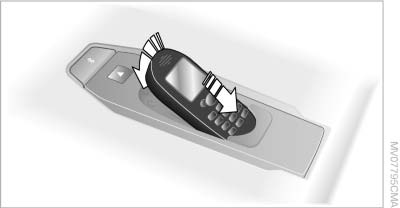
1. Depending on the mobile phone, remove the protective cap from the antenna connector and from the USB connection of the mobile phone.
2. With the buttons facing up, slide the mobile phone up toward the electrical contacts and press it down until it engages.
See also:
Overview, instrument cluster with enhanced features
Overview, instrument cluster with enhanced features
1 Fuel gauge
2 Speedometer
3 Indicator/warning lamps
4 Tachometer
5 Engine oil temperature
6 Current fuel consumption
7 Electronic displa ...
Cargo
In wagon form, the 5 Series is quite utilitarian. There are a lot of
convenient features I appreciated during my time with it. Chief among them was
the cargo cover that raised and lowered when you ...
TeleService Report
Transmits technical data that is evaluated for the
ongoing development of BMW products from
your vehicle to BMW in regular intervals if necessary.
TeleService Report is activated in vehicles that ...
