Redialing
General information
The list of dialed numbers in the mobile phone is transmitted to the vehicle depending on the mobile phone. Possibly only those numbers are displayed that were dialed from the vehicle.
The 20 phone numbers dialed last are displayed.
The sorting order of the phone numbers depends on the particular mobile phone.
Dialing the number via the iDrive
1. "Telephone"
2. "Redial"
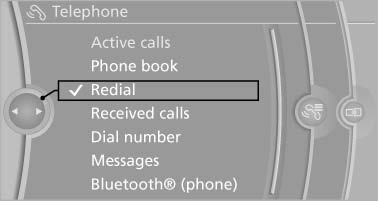
Dialing the number via the iDrive
3. Select the desired entry and the phone number if necessary.
The connection is established.
Saving an entry in the contacts
1. Highlight the entry.
2. Open "Options".
3. "Store as new contact" or "Add to existing contact"
4. Select "New phone number" or contact.
5. Select t he type of number:
"Home",
"Business", "Mobile", or "Other"
6. Complete the entries if necessary.
he type of number:
"Home",
"Business", "Mobile", or "Other"
6. Complete the entries if necessary.
7. If necessary, "Store contact in vehicle".
See also:
Programmable memory buttons
General information
The Owner's Manual can be stored on the programmable
memory buttons and called up directly.
Storing
1. "Owner's Manual" Select via the iDrive.
2. Press the desired ...
Show contact pictures
Pictures stored with the contacts are stored in
the vehicle when the mobile phone is connected
to the vehicle. The number of transmitted pictures
depends on the mobile phone. The mobile
phone ...
Jacking points for the vehicle jack
Jacking points for the vehicle jack
The jacking points for the vehicle jack are located
in the positions shown. ...
