Phone book
Displays
The phone book accesses the contacts and shows all contacts for which a phone number has been stored. The entries can be selected to make a call.
1. "Telephone"
2. "Phone book"
A symbol indicates the storage location of the contacts.
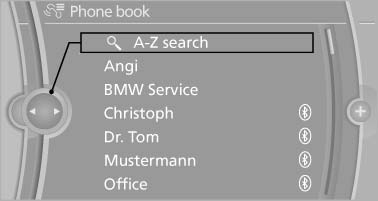
Displays
Calling a contact
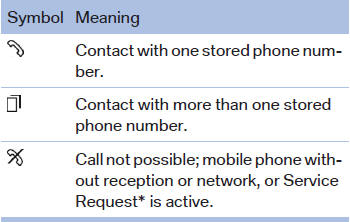
For contacts with one stored phone number: select the required contact. The connection is being established.
For contacts with more than one stored phone number: select the required contact and the phone number. The connection is being established.
Editing a contact
Changing the entries in "Contacts". When a contact is changed, the changes are not stored on the mobile phone. A copy of the entry is stored in the vehicle.
1. Highlight the contact.
2. Open "Options".
3. "Edit entry"
The contact can be edited.
See also:
Example: playing back a CD
1. Switch on the Entertainment sound output
if necessary.
2. Press the button on the
steering
wheel.
3. ›C D and multimedia‹
The medium last played is played back.
4. Press the button on t ...
Tone control
You can alter various tone settings, e.g. treble and bass or the speed-dependent
volume increase.
The tone settings are applied to all audio sources.
The settings are stored for the remote control ...
Vehicle equipment
All standard, country-specific and optional
equipment that is offered in the model series is
described in this chapter. Therefore, equipment
is also described that is not available in a vehicle,
e ...
