Adjusting the volume
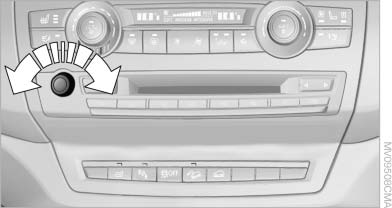
Adjusting the volume
Turn the knob until the desired volume is selected.
The setting is stored for the remote control currently in use.
The vehicle automatically adjusts the volume of the microphone on the telephone and the volume of the called party. Depending on the mobile phone, the volumes may need to be adjusted.
The settings can only be created during a call and must be adjusted separately for each telephone. The settings are deleted when the telephone is unpaired.
1. "Settings"
2. "Tone"
3. "Volume settings"
4. Select the desired setting: "Microphone" or
"Loudspeak."5. To adjust: turn the controller.
6. To store: press the controller.
See also:
Front
A storage compartment is located in the center
armrest between the front seats.
Opening
Raise the center arm rest.
Repositioning
Center armrest can be pushed in the longitudinal
direction. I ...
Mobility
To ensure that you remain mobile at all times, this
chapter supplies you with important information
on the topics of fuels and lubricants, wheels and
tires, service, maintenance, and Roadside
...
Notes
Always make sure that safety belts are being
worn by all occupants before driving away.
Although airbags enhance safety by providing
added protection, they are not a substitute for
safety belts ...
