Unpairing a device
1. "Telephone"
2. "Bluetooth® (phone)"
3. Highlight the device that is to be unpaired.
4. Open "Options".
5. "Remove phone from list"
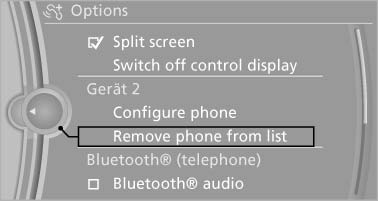
Unpairing a device
See also:
Information on the navigation data
1. "Navigation".
2. "Options" Open.
3. "Navigation system version": information on
the data version is displayed. ...
At a glance
The concept
Mobile phones or other external devices such as
audio players can be connected to the vehicle
via Bluetooth.
After these devices are paired once, they are
recognized automatically ...
Controls on the interior rearview mirror
► LED, arrow 1.
► Buttons, arrow 2.
► The hand-held transmitter, arrow 3, is required
for programming. ...
