Settings for external devices
1.  Press the
button during playback.
Press the
button during playback.
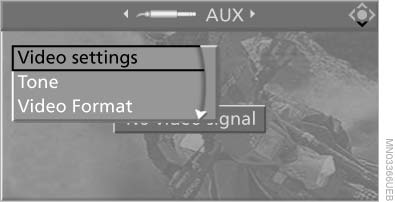
Settings for external devices
2. Make the settings with the remote control:
▷ "Video settings":
▷ "Brightness", "Color", and "Contrast" of
the video playback.
▷ "NTSC color": the color can be adjusted
on an external device with the NTSC
standard.
▷ "Standard": the DVD system can be
adapted to external devices with different
TV standards; to do so, consult the
operating manual of the external device.
▷ "Reset": The settings are reset to the
default values.
▷ "Tone":
▷ "Treble / Bass" and "Balance": separately
adjustable for the left and right
headphones and the infrared headphones.
▷ "Reset": your settings are reset.
▷ After switching to the top window, you
can change other settings.
"Audio": adjust the volume of the external
device to the volume of the CD/DVD
player.
"Language": the system language of the
DVD system.
"Display": background brightness of the
screen.
▷ "Video Format":
▷ "Standard"
▷ "Zoom": full-screen playback.
To exit from the menu:
 Press the buttons
on the remote control.
Press the buttons
on the remote control.
See also:
Perfect handling: high-quality suspension technology, even weight
distribution and improved stability control
The new BMW 1-Series boasts best-in-class suspension technology, with a
double-joint cross-strut front axle with McPherson struts and sway bars, and a
five-link rear axle. The high aluminium conte ...
Operating BMW Online
To start a search:
▷ Turn the controller to highlight an element.
▷ Press the controller to display an element.
Opening the start page
1. Open "Options".
2. "Display st ...
Safety belt reminder for the driver's and front passenger seat
The indicator lamp flashes or
lights up
and a signal sounds. Make sure that the
safety belts are positioned correctly.
The safety belt reminder is active at speeds
above approx. 5 mph/8 km/h ...
