Displaying overview
1. Select the subdirectory if necessary.
2. Select "Overview".
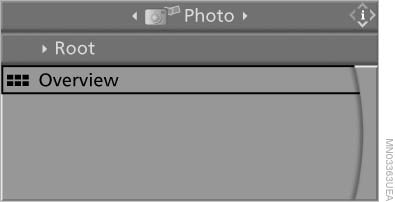
Select "Overview"
3.  Press the
button.
Press the
button.
It may take some time until the overview is completely displayed.
If a symbol appears instead of an image, the image cannot be displayed in the overview.
See also:
Observe the following when
refueling
The fuel tank is full when the filler nozzle clicks
off the first time.
Handling fuels
Obey safety regulations posted at the gas
station.◀ ...
Front airbags
Front airbags help protect the driver and front
passenger by responding to frontal impacts in
which safety belts alone cannot provide adequate
restraint. ...
Display on the Control Display
Switching on the backup camera via the
iDrive
With PDC activated:
"Rear view camera"
The backup camera image is displayed. The setting
is stored for the remote control currently in
...
