Compressed audio files
Playback
1. Select the directory if necessary.

Select the directory if necessary
2.  Press the button.
Press the button.
3. Select a track.

Select a track
4.  Press the button.
Press the button.
5. Select "Play".
6.  Press
the button.
Press
the button.
To change the directory:
1. Select the directory.
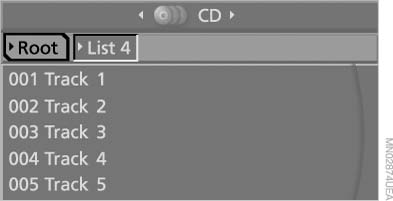
Select the directory
2.  Press the button.
Press the button.
Settings and playback functions for compressed audio files
1. Select a track.
2. Press the button.
Press the button.
3. Make the settings with the remote control:
▷ "Tone":
▷ "Treble / Bass" and "Balance": separately
adjustable for the left and right
headphones and the infrared headphones.
▷ "Reset": the settings are reset to the default
values.
▷ "Pause": stop and continue playback.
▷ "Scan directory": briefly sample the tracks
in the current directory.
▷ "Scan all": briefly sample all tracks.
▷ "Random directory": play the tracks in the
current directory in a random sequence.
▷ "Random all": play all tracks in a random sequence.
▷ "Repeat track": repeat the selected track.
▷ "Repeat directory": repeat the tracks in the
current directory.
▷ "Details": display any stored information on
the current track.
To exit from the menu:
 Press the buttons on the remote
control.
Press the buttons on the remote
control.
See also:
Displaying messages
1. "Office"
2. "Messages"
A symbol identifies the type of message.
...
Upholstery material care
Vacuum regularly with a vacuum cleaner.
If they are very dirty, e.g., beverage stains, use a
soft sponge or microfiber cloth with a suitable
interior cleaner.
Clean the upholstery down to the se ...
System limits
Top View cannot be used in the following situations:
▷ With a door open.
▷ With the trunk lid open.
▷ With an exterior mirror folded in.
▷ In poor light.
A Check Control m ...
