Selecting a track
Buttons on CD/DVD player
 Press the button
for the corresponding
direction repeatedly until you reach the desired
track.
Press the button
for the corresponding
direction repeatedly until you reach the desired
track.
Playback begins at the start of the track.
Using the remote control
 Press the button
for the corresponding
direction repeatedly or turn the thumbwheel until
you reach the desired track.
Press the button
for the corresponding
direction repeatedly or turn the thumbwheel until
you reach the desired track.
Playback begins at the start of the track.
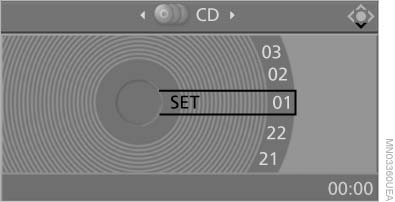
Playback begins at the start of the track
See also:
Detailed information on service
requirements
More information on the scope of service required
can be displayed on the Control Display.
1. "Vehicle Info"
2. "Vehicle status"
3. "Service required"
Required mai ...
Redialing
General information
The list of dialed numbers in the mobile phone
is transmitted to the vehicle depending on the
mobile phone. Possibly only those numbers are
displayed that were dialed from t ...
Message when the system was not
reset
A Check Control message is displayed.
The system detected a wheel change but was
not reset.
Warnings regarding the current tire inflation
pressure are not reliable.
Check the tire inflation pre ...
