Starting playback
Push the CD/DVD into the drive with the labeled side facing upward. The CD/DVD is automatically pulled in.
▷ Playback begins automatically after a few
seconds.
▷ Otherwise: select "CD".
 Press the button.
Press the button.
CDs/DVDs with compressed audio files, can take approx. 1 minute to read, depending on their directory structure.To play back audio tracks from a DVD, refer to Compressed audio files
To start playback if a CD is already in the drive:
1. Open the start menu with the remote control.
2. Select "CD".
3.  Press the button.
Press the button.
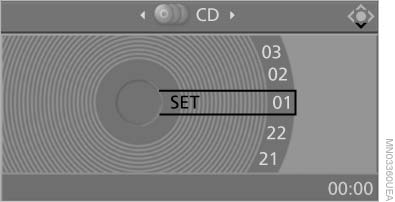
Starting playback
As an alternative, you can also control the playback with the buttons on the CD/DVD player.
To eject CD/DVD:
 Press the button
on the CD/DVD player
Press the button
on the CD/DVD player
See also:
Distance to back of head: electrical
head restraints
The head restraint is automatically repositioned
when the shoulder support is adjusted. ...
Exterior
Visual updates for 2012 affect the 128i more than the 135i. The 128i carries
revised circular fog lamps, replacing last year's horizontal lamps. Outboard of
the fog lights, vertical slats improve ...
The concept
When the low beams are switched on, this system
automatically switches the high beams on
and off. The procedure is controlled by a sensor
on the front of the interior rearview mirror. The
assi ...
