Opening the DVD-specific menu
Additional functions may be available on DVDs.
It is thus possible, for example, to select from among several possible actions or to access information about the film.
1.  Press the button on the remote
control
during playback.
Press the button on the remote
control
during playback.
2. Select "Menu".
3.  Press the button.
Press the button.
On some DVDs, you can use "Main menu" and "Title" to access additional menus in which you can select music scenes, for example.
To make a selection:
1.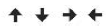 Select the
symbol.
Select the
symbol.
2.  Press the button until the
desired function
is selected.
Press the button until the
desired function
is selected.
3. Select the  arrow.
arrow.
4.  Press the button.
Press the button.
To return to the start menu:
1. Select the  arrow.
arrow.
2.  Press the button.
Press the button.
You can also select language, subtitles, camera angle, or title in the DVD-specific menu. Consult the information accompanying your DVD.
You can also select language, subtitles, camera angle, or title in the DVD-specific menu. Consult the information accompanying your DVD.
See also:
Opening and closing: from the inside
Opening and closing: from the inside ...
Deleting stored functions
Press and hold the left and right button on the
interior rearview mirror simultaneously for approximately
20 seconds until the LED flashes
rapidly. All stored functions are deleted. The
functi ...
Radio
FM
AM
Weather Band
Satellite radio
Stored stations
...
