Freeze frame
1.  Press the
button on the remote control
during playback.
Press the
button on the remote control
during playback.
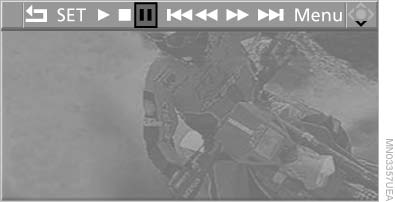
Freeze frame
2. Select the symbol.
Select the symbol.
3. Press
the button.
Press
the button.
To continue playback:
1. Select the  symbol.
symbol.
2.  Press the button.
Press the button.
As an alternative, you can also stop and continue
playback with the  button on the CD/DVD
player.
button on the CD/DVD
player.
See also:
Example: playing back a CD
1. Switch on the Entertainment sound output
if necessary.
2. Press the button on the steering
wheel.
3. ЫC D and multimediaЛ
The medium last played is played back.
4. ЫC D track ...Л e.g., CD t ...
Vehicle battery
Battery careThe battery is 100 % maintenance-free, the electrolyte will last for the life
of the battery when the vehicle is operated in a temperate climate. Your BMW center
will be glad to advise ...
Functional readiness of the airbag
system
When the ignition is switch on,
the warning
lamp in the instrument cluster lights
up briefly and thereby indicates the operational
readiness of the entire airbag system
and the belt tension ...
