DVD con
With the DVD control, you can select the title and chapter, open the DVD-specific menu, and operate functions such as Language, Fast forward and Reverse or Freeze frame.
A DVD can briefly deactivate functions of the DVD control, under certain circumstances while the entire DVD is being played. It is not possible to operate the DVD control under these circumstances.
In this case, try to make the selection using the DVD-specific menu.
1.  Press the button on the remote
control
during playback.
Press the button on the remote
control
during playback.

DVD control
2. Press  the
buttons on the remote control
or turn the thumbwheel to select the desired
function.
the
buttons on the remote control
or turn the thumbwheel to select the desired
function.
3.  Press the button.
Press the button.
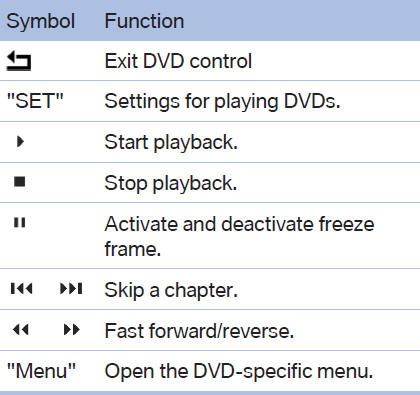
The DVD control disappears again after a short time if you have not selected a function.
Or:  Press the button on the remote control to
exit the DVD control.
Press the button on the remote control to
exit the DVD control.
See also:
Navigation
General information
Map
Split screen settings
Destination guidance with intermediate destinations
...
Traffic Jump
Traffic and weather information for a selected
region is broadcast every few minutes.
Selecting a region
1. "Radio"
2. "Satellite radio"
3. Open "Options".
4. &quo ...
Tire tread
Summer tires
Do not drive with a tire tread depth of less than
0.12 in/3 mm.
There is an increased danger of hydroplaning if
the tread depth is less than 0.12 in/3 mm.
Winter tires
Do not driv ...
