Remote control
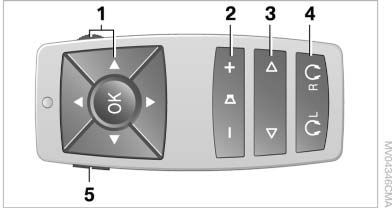
Remote control
1. Menu navigation
2. Volume for headphones with jack plug
3. Changing track or chapter during CD-, DVDor AUX playback, fast forward/rewind
4. Headphones right/left
5. Open start menu for DVD system
See also:
Side airbags
In a lateral impact, the side airbag supports the
side of the body in the chest and lap area. ...
Exporting/importing contacts
Contacts can be exported and imported via the
Personal Profile. The contacts
stored in the vehicle are exported, but not those
from the mobile phone. ...
Managing music
Albums
Renaming an album
The name of the album, if available, is automatically
entered when the album is stored. If the
name is not available, it can be changed later if
desired.
1. "CD/M ...
