Controls
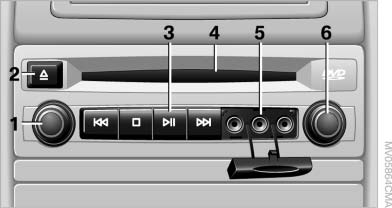
Controls
1. Press: switch the DVD system on/off Turn: left headphone volume and vehicle volume
2. Eject CD/DVD
3.  Beginning of
track
Beginning of
track
 Stop
Stop
 Playback, pause, freeze frame
Playback, pause, freeze frame
 Next track
Next track
4. CD/DVD slot
5. Connectors for external device: cinch sockets
6. Press: switch the DVD system on/off Turn: right headphone volume and vehicle volume
See also:
Possible commands
Most menu items on the Control Display can be
voiced as commands.
The available commands depend on the menu
that is currently displayed on the Control Display.
The functions of the main menu hav ...
BMW Search
At a glance
A business search can be opened via BMW
Search.
License conditions
This product contains NetFront Browser software
of ACCESS Co., Ltd. Copyright © 2007
ACCESS Co., Ltd. All rights ...
Floor net
The floor net can also be used to Secure the load
and to store small parts.
Floor net
Hook the floor net into the fittings in the cargo
area floor. ...
