Enabling DVD system
The DVD system can be enabled via iDrive.
1. "Settings"
2. "Allow rear control"
3. "Rear DVD system active"
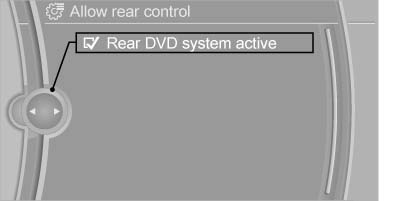
Rear DVD system active
See also:
Contacts
Note
If equipped with Professional mobile phone
preparation package.
At a glance
Contacts can be created and edited. The contacts
from the mobile phone are displayed as
well if this function ...
Front
Front
Slide the cover back. ...
Vehicle Overview
The rear-wheel-drive BMW 1 Series enters its fifth year on the market with a
few visual changes, as well as a new higher-performance version from BMW's M
division, dubbed the 1 Series M. Above the ...
