AUX-IN port
At a glance
▷ For connecting audio devices, e.g., MP3 player. The sound is output on the vehicle loudspeakers.
▷ Recommendation: use medium tone and volume settings on the audio device. The tone depends on the quality of the audio files.
Connecting
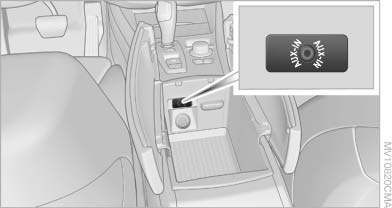
Connecting
The AUX-IN port is in the center armrest.
Connect the headphone connector or line-out connector of the device to the AUX-IN port.
Playback
1. Connect the audio device, switch it on and select a track on the audio device.
2. "CD/Multimedia"
3. If necessary,"External devices"
4.  "AUX front"
"AUX front"
Sound is output on the vehicle loudspeakers.
Volume
The volume of the sound output is dependent on the audio device. If this volume differs markedly from the volume of the other audio sources, it is advisable to adjust the volumes.
Adjusting the volume
1. "CD/Multimedia"
2. If necessary,"External devices"
3.  "AUX front"
"AUX front"
4. "Volume"
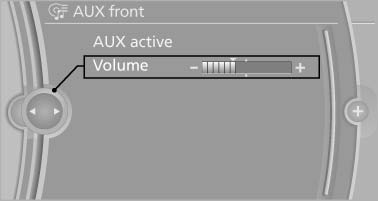
Adjusting the volume
5. Turn the controller until the desired volume is set and press the controller.
See also:
Adjusting
Vehicle
Equipment
...
TeleService Report
Transmits technical data that is evaluated for the
ongoing development of BMW products from
your vehicle to BMW in regular intervals if necessary.
TeleService Report is activated in vehicles that ...
Welcome lamps
When parking the vehicle, leave the switch in
position or
: the parking and interior
lamps light up briefly when the vehicle is unlocked.
Activating/deactivating the welcome
lamps
1. " ...
