Playback
Loading the CD/DVD player
Insert the CD/DVD with the printed side up.
Playback begins automatically.
Reading can take a few minutes with compressed audio files.
Starting playback
A CD/DVD is located in the CD/DVD player or in the CD/DVD changer.
1. "CD/Multimedia"
2. "CD/DVD"
3. Select the desired CD or DVD.

Select the desired CD or DVD.
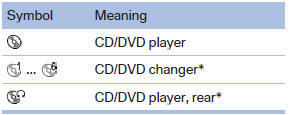
Playable formats
▷ DVD: DVD-ROM, DVD-R, DVD+R, DVDRW, DVD+RW, DVD-R DL, DVD+R DL, DVD audio (video part only), DVD video.
▷ CD: CD-ROM, CD-R, CD-RW, CD-DA, VCD, SVCD.
▷ Compressed audio files: MP3, WMA, AAC, M4A.
See also:
Opening
1. Briefly press the rear edge of the fuel filler
flap.
Opening
2. Turn the fuel cap counterclockwise.
3. Place the fuel cap in the bracket attached to
the fuel filler flap. ...
Controls
Buttons at a glance
1 System on/off, interrupt
2 Resume speed
3 Store speed*
4 Store, maintain/change speed
Switching on
Press the button on the steering
wheel.
The marking in the speedom ...
Even more entertainment at the wheel: with BMW Live and BMW Online
Subject to owning a suitable internet-compatible mobile phone and arranging a
requisite data tariff, new BMW 3-Series Sedan customers can enjoy a selection of
services from the existing BMW Online ...
