Volume
- "Speed volume": speed-dependent volume control.
- "PDC": volume of the PDC signal* compared to the entertainment sound output.
- "Gong": volume of the signal, such as the safety belt reminder, compared to the entertainment sound output.
- "Microphone": volume of the microphone* during a phone call.
- "Loudspeak.": volume of the loudspeakers* during a phone call.
The following volumes are only stored for the respective paired telephone: "Microphone", "Loudspeak.".
Adjusting the volume
1. "CD/Multimedia", "Radio" or "Settings"
2. "Tone"
3. "Volume settings"
4. Select the desired volume setting.
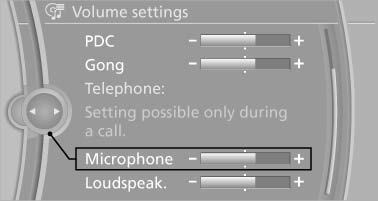
5. To adjust: turn the controller.
6. To store: press the controller.
See also:
Deactivating/activating DTC Dynamic
Traction Control
Activating the Dynamic Traction Control DTC
provides maximum traction on loose ground.
Driving stability is limited during acceleration
and when driving in bends.
Activating DTC
Press the butt ...
Tire identification marks
Tire size
255/50 R 19 103 Y
255: nominal width in mm
50: aspect ratio in %
R: radial tire code
19: rim diameter in inches
103: load rating, not for ZR tires
Y: speed rating, before the R on ZR ...
Route criteria
General information
The route calculated can be influenced by
selecting certain criteria.
The route criteria can be changed when the
destination is entered and during destination
guidan ...
